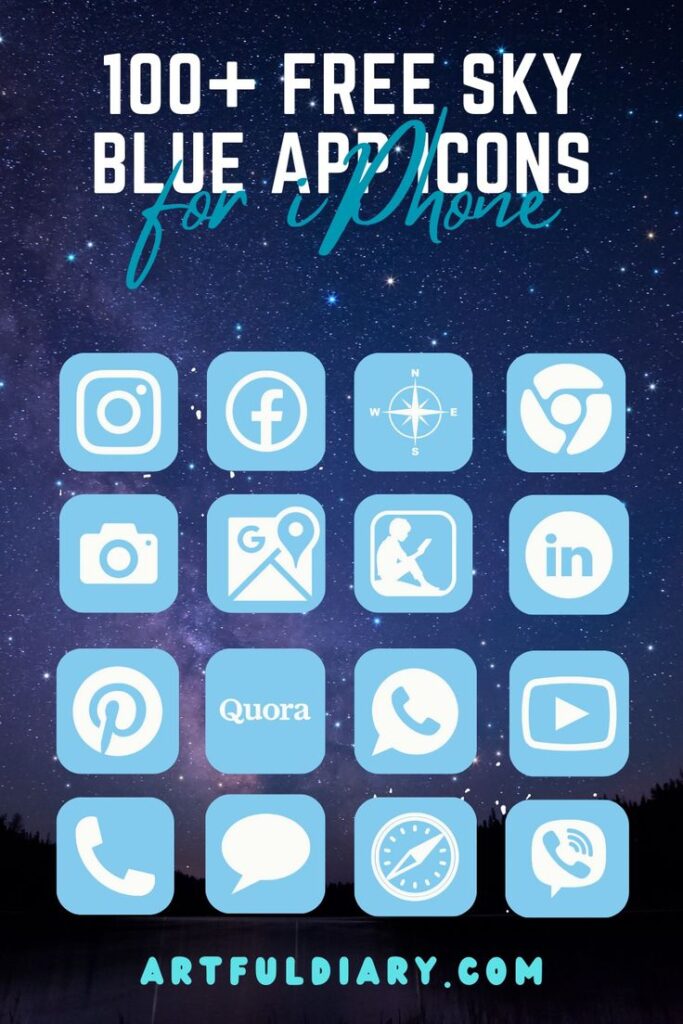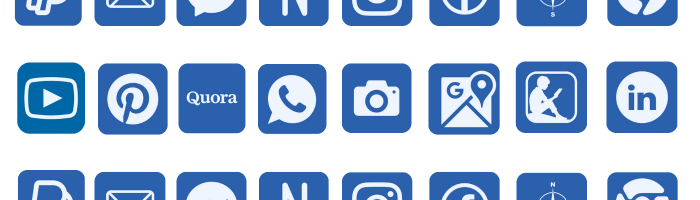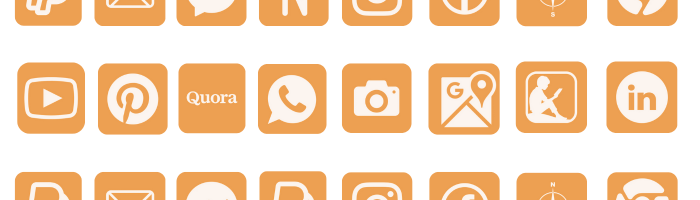Y’all know I love breathing new life into our home screens! So I curated a soothing collection of Light blue app icons. Drift into a dreamy new oasis.
You’ll find:
- 📌Serene Light blue icons for Instagram, Facebook, YouTube, Camera, Messages, and more
- 📌Soft cool tones create a place of relaxation
- 📌A wonderfully simple refresh – download, upload, swap icons
No need for pricey Etsy packs! These Light blue icons are 100% free for you!
Scroll down for Icon bundle and step-by-step instructions on how to download and replace icons on your iPhone.
How to download Sky Blue App Icons on iPhone
- How to Get Light Blue App Icons on your phone: Press down and hold on any iPhone app icon and a popup with an option to save it to your photo gallery will appear click on it will get saved in your phone’s gallery.
- How to download sky blue app icons aesthetic for apps on your desktop: Click on the iPhone app icon you wish to download. After the image opens right click on the image and select Save.
QUICK REMINDER: below we will provide step-by-step on how to Change App Icons on iPhone.
Free Aesthetic Light Blue App Icons Bundle:







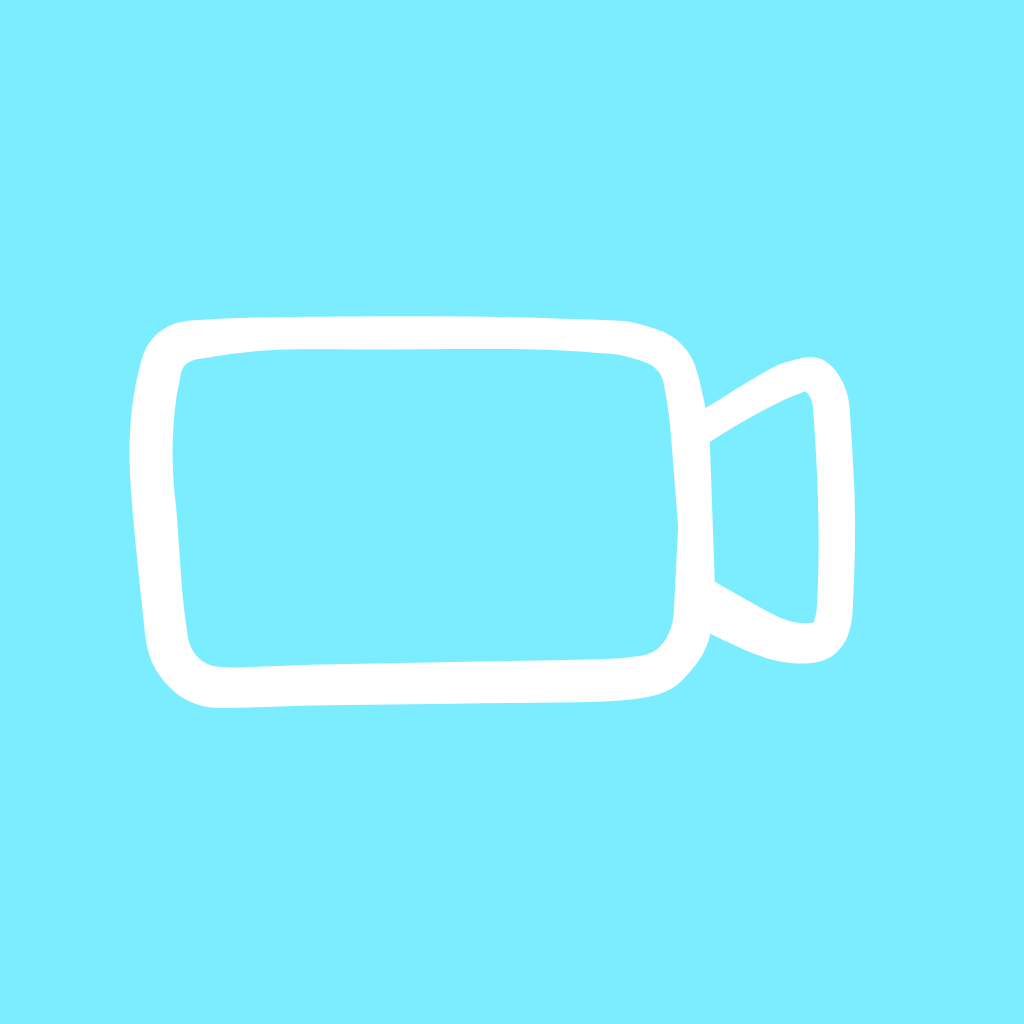




















































































How to Change App Icons to Light Blue Icons
Want to give your iPhone home screen a fresh new look? Let’s go through the simple process step-by-step:
- 👉Find the Shortcuts app that comes pre-installed on your iPhone. Open it up and go to the “All Shortcuts” tab.
- 👉Tap the “+” icon in the top right corner to start making a new shortcut.
- 👉In the search bar, type in “Open App” and select it from the options. This will allow you to open any app with the shortcut.
- 👉Now search for and select the specific app you want to customize the icon for from the list. For example, choose the Facebook app if you want to change the Facebook icon.
- 👉After selecting the app, tap the arrow icon at the bottom. This will add it to your home screen.
- 👉A menu will pop up allowing you to change the icon image. Choose “Choose Photo” to pick your new icon.
- 👉Browse your photos and select an icon you downloaded from the above pack to use as your new customized icon.
- 👉Rename the shortcut if needed and tap “Add” to complete making the shortcut.
- 👉The new icon will appear right on your home screen! Tap “Done” and repeat for any other apps you want to customize.
With just those few simple steps, you can quickly give your iPhone home screen a whole new stylized look. Change app icons to match themes, upcoming events, holidays, or just for fun!
How To Remove Original App Icons From the Home Screen
Once you’ve added your customized shortcut icons, you may notice duplicate icons on your home screen – both your original app icons and the new shortcuts.
Here is how to remove the Original ones for a clean look:
- 🔍press and hold each original icon and select “Remove App” > “Remove from Home Screen”.
- 🔍This will leave only the new shortcut icons you’ve added on your home screen.
Following these steps ensures you have just your newly designed icons displayed for a cohesive aesthetic home screen.
Pro Tip: Selecting the Perfect Wallpaper
Picking a serene blue wallpaper is key for complementing the airy vibe of the icons. Stick to light, cool tones.
Consider an abstract cloud print, watercolor wash, or simple blue gradient. Avoid anything too distracting.
Some perfect Light blue wallpapers:

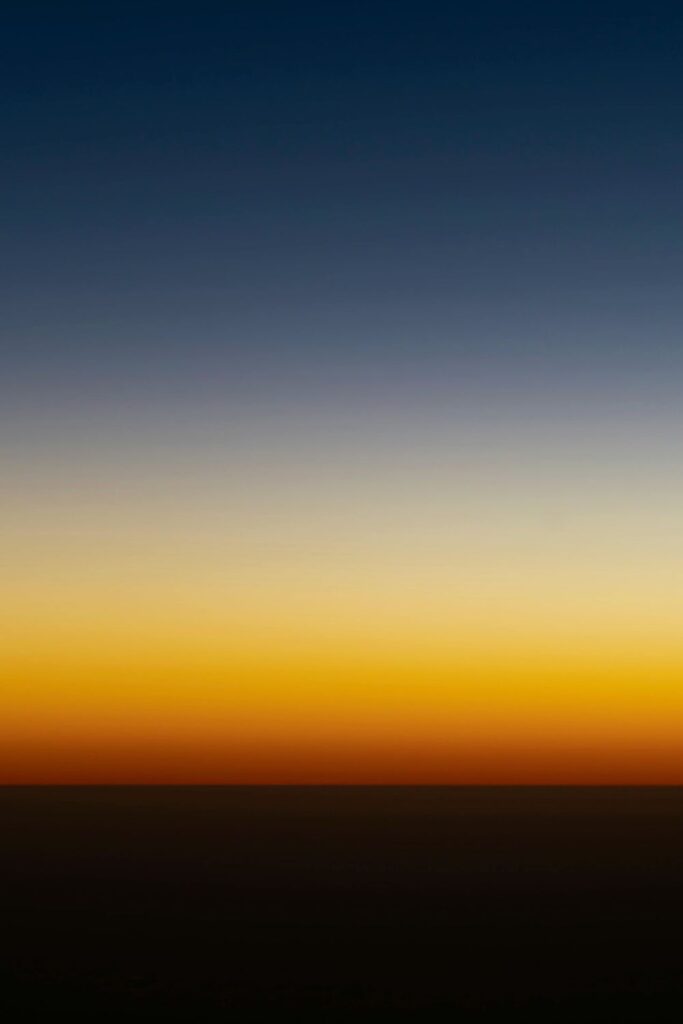

You can build a beautifully cohesive sky theme with the ideal tranquil background. Choose a wallpaper that enhances your icons’ breezy energy.
Conclusion
Escape into wide-open skies and windswept clouds with these breezy Light blue app icons! Ditch the default icons and refresh your iPhone with the calming hues of a clear day.
In no time at all, you can give your device a freeing, airy makeover.
Why settle for predictable when you can customize your iPhone with the colors of freedom and imagination? These Light blue icons evoke the spirit of soaring among the heavens.
More Free Icon Collection:
→ Red app icons For iPhone
→ Grey app icons For iPhone
→ Pink app icons For iPhone
→ Black app icons For iPhone
→ Green app icons For iPhone
→ Purple app icons For iPhone
→ Hot pink app icons For iPhone
→ Turquoise app icons For iPhone
→ Light pink app icons For iPhone